The Microsoft Teams client is the first Microsoft 365 app available for Linux desktops. This software provides support for chat, video meeting, calling and Office 365 documents on a single platform. In this post, we will learn about how to install Microsoft Teams on Linux.
Microsoft Teams is available as a DEB and RPM package. You can download them from the following link:
If you are using Debian or any distribution based on it like Ubuntu, Mint etc. then you have to download the DEB package. Whereas, if you are using any Red Hat based distribution like Cent OS, Fedora, Open Suse etc. then you have to download RPM package.
To install RPM package enter the following command:
dnf install teams-1.3.00.30857-1.x86_64.rpmTo install the deb package, enter the following command:
dpkg -i teams_1.3.00.30857_amd64.debAnd within a few moments Microsoft Teams will be installed in your Linux distribution. Note that when you download the teams package then the package name might be different in the above commands.
The Teams application is also available in Snap Store, so it can also be downloaded from Ubuntu’s software center: