Desktop Apps
5 Best Open Source Software You Should Try
In today's post, we are going to discuss 5 best open source software that you should try. Many of these open source software are available for Linux as well as Windows.
Krita
If you use Gimp then I would advise you...
Desktop Apps
Create Linux Desktop Apps using PHP Desktop
Through PHP Desktop we can turn our PHP Web Application into a Desktop application. It will look very similar to desktop application. In the PHP Desktop, the Google Chrome browser, Web server, and PHP are all bundled together. When...
Development
How to edit ‘etc/hosts’ file in non-rooted Android phone?
Web developers often have to test their web application by editing host files. For this purpose, the /etc/hosts files can be edited in Linux and c: windowssystem32driversetchosts in Windows, but if we want to open sites with such custom...
Desktop Apps
4 Easy Ways to Install Deb Files In Linux
In this tutorial, I will show you several ways how to install a deb package on Ubuntu and other Debian-based Linux distributions. We will see how to install a .deb file using the dpkg command, using apt, using gdebi,...
Desktop Apps
Stacer: Excellent Linux System Optimization Tool
Stacer is a GUI-based open source application, written in C ++ to monitor and optimize the Linux OS. The latest build version of Stacer is 1.1.0, which provides the facility to perform terminal management, process management, host details, CPU,...
Tips and How-tos
5 things to consider before the upgrading RAM
Do you really need to upgrade RAM?
In some scenerios, upgrading RAM is a good option. For daily use, such as web browsing, video streaming, running Microsoft Office and playing one or two games, we should have at least 8...
Tips and How-tos
GoAccess lets you monitor how many hits your server is handling
The amount of traffic your server is receiving is an important metric for any sysadmin to watch. There are software available that make it easy to read compiled graphs using your web server's access log. One such software is...
Tips and How-tos
Linux diff Command
On the Linux operating systems, the diff command analyzes two files and prints the lines that are different. In short, it outputs a set of instructions to make one file the same as another file.
The diff software does not...
Tips and How-tos
Easily measure Internet Speed using Linux Command Line
In order to verify that our internet service provider is providing us the same speed that he had promised, we need to measure our internet speed. Many times we may also need to know the server's internet speed.
If...
Tips and How-tos
Solution: Why do Windows partitions sometimes get read-only in Linux?
When you dual boot Windows and Linux, some times that when we try to access Windows partition through Linux, we notice that Windows partitions get read-only. This problem is common. In some older distributions, the Windows partition is even...
Reality of Unlimited Web Hosting
You must have often noticed that many web hosting companies offer unlimited shared hosting. Does Unlimited really mean Unlimited?...