(1) Opening Last Closed Tab
Pressing Control + Shift + T together reopens the tab you last closed. It works in both Firefox and Chrome.
(2) Image Search By Pressing S + Right Click
Firefox: If you click S + Right on a picture, the Set As Desktop Background dialog box will open.
Chrome: You can do “Image Search ” on Chrome by right clicking on an image plus pressing S on the keyboard.
(3) Image Search By Dragging and Dropping Image
If you drag an image from the desktop to Google’s search box, it will be uploaded automatically and “image search” will be done on that image. It works in both Firefox and Chrome.
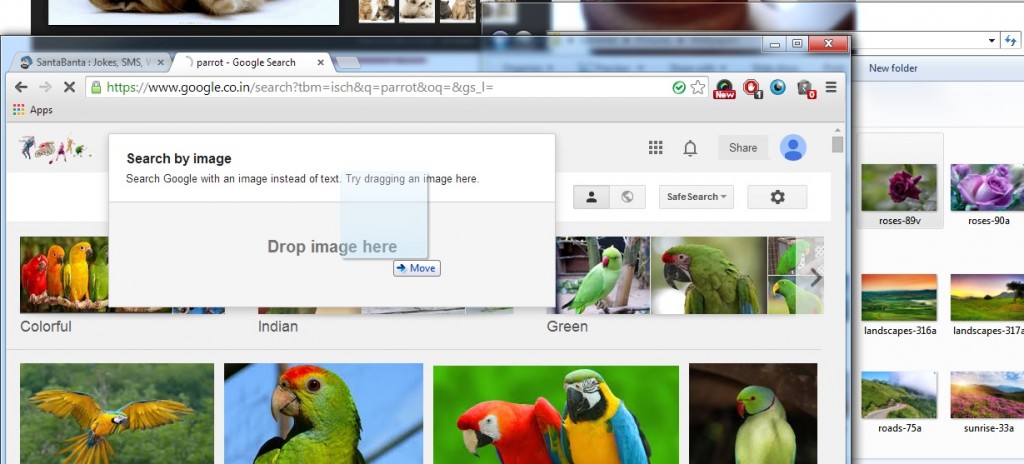
(4) Automatically Add .com, .net, .org
If you type anything in the address bar and then press “Control + Enter”, then (.com) will automatically be added to that word. Shift +Enter will add .net and control + Enter will add .org. It works on both Chrome Firefox.
(5) Opening Link in New Tab
Holding down the control button while clicking a link opens that link in a new tab. It works in both Chrome and Firefox.
(6) Turn your browser into notepad
Make your web browser a notepad. Enter the following code in the address bar of your browser and press inter. The cursor will start blinking in your browser. And yes you can save whatever you write in it.
data:text/html, <html contenteditable>
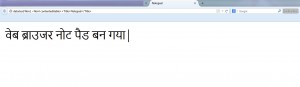
(7) Open Google.com
When we open google.com from our browser, google.co.in opens. This is because we are from India. If you want to open main google dot com then go to http://google.com/ncr.
(8) Opening Private/Incognito Window Shortcut
Press Control + Shift + N to open a Private window.
(9) Mirror Google: elgoog
Open the website of Elgoog https://elgoog.im/. In this, you will see Google horizontally flipped. All search results will also appear in horizontally flipped. Here you can find some fun games, such as Pacman, Snake Game etc. Go and check https://elgoog.im
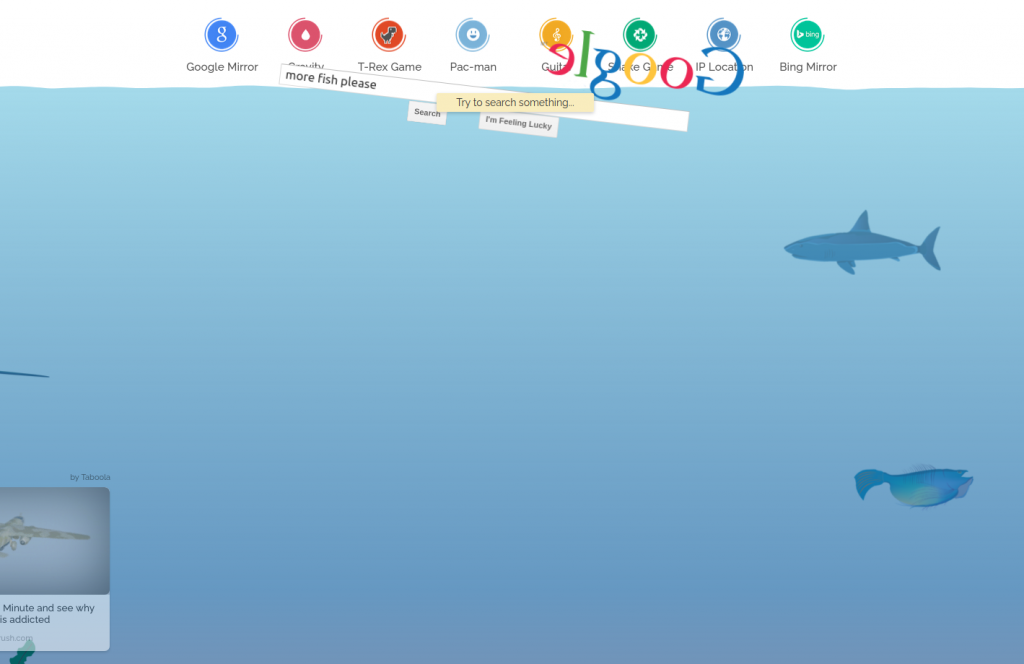
(10) Know how did a website look like in the past
If you want to know how a particular website looked in past then you can try wayback machine. Visit https://web.archive.