Stacer is a GUI-based open source application, written in C ++ to monitor and optimize the Linux OS. The latest build version of Stacer is 1.1.0, which provides the facility to perform terminal management, process management, host details, CPU, network and disk monitoring, management of startup applications, etc. in a single application.
How to install Stacer Monitoring Tool in Linux
To install the latest version of Stacer in Debian and Ubuntu-based Linux distributions, use the following PPA as shown below:
$ sudo add-apt-repository ppa:oguzhaninan/stacer
$ sudo apt-get update
$ sudo apt-get install stacerThe good thing is that the Stacer package is available in rpm, deb and appimage formats. You can make appimage file executable and run it directly by double clicking in it.
Stacer Dashboard
As you start the Stacer, first you will see the dashboard. Here, CPU, memory and disk consumption and download, upload activity information are displayed in a beautiful interface. You can also get host related information from the dashboard.
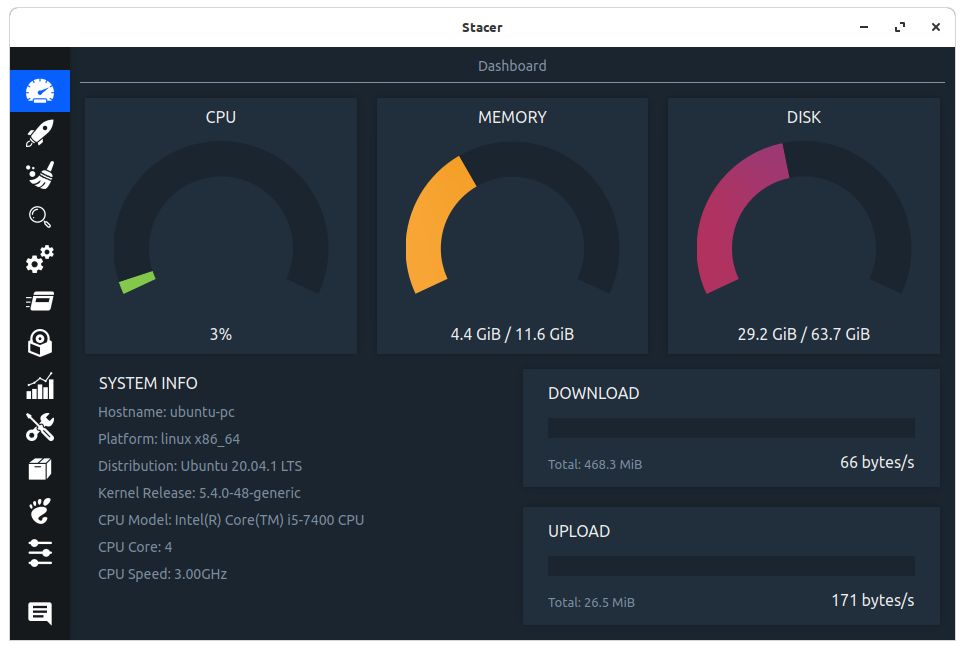
Linux Startup Applications
You can add startup applications to the startup application tray. After adding the application to the tray you can disable / enable or remove the startup app directly from the tray.
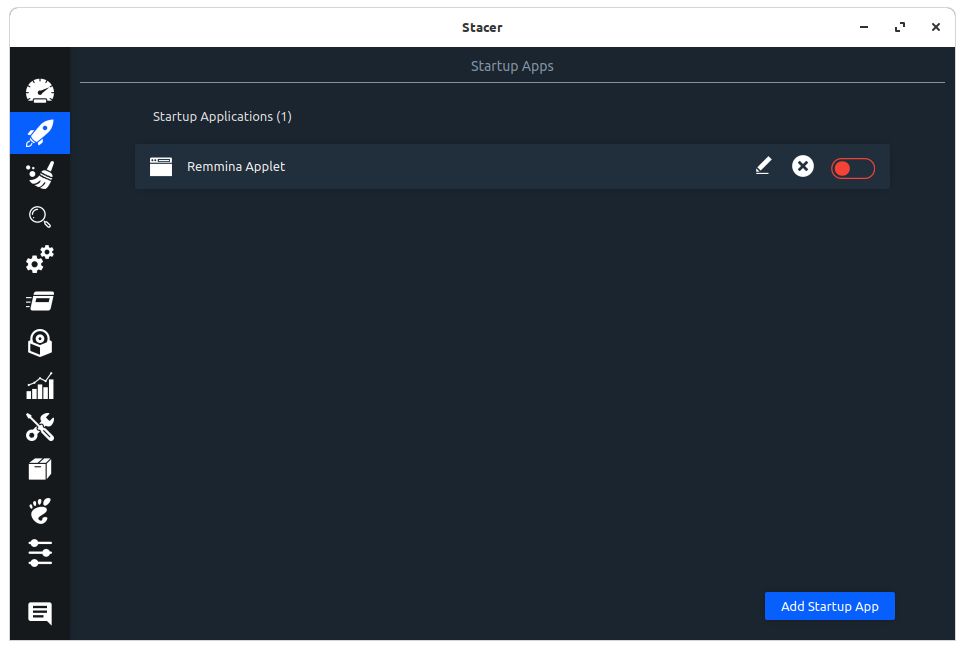
Linux System Cleaner
We can clean trash, cache and application logs from the system cleaner tray. Depending on the requirement we can either select all to be scanned and cleaned, or we can select individual and clean only them.
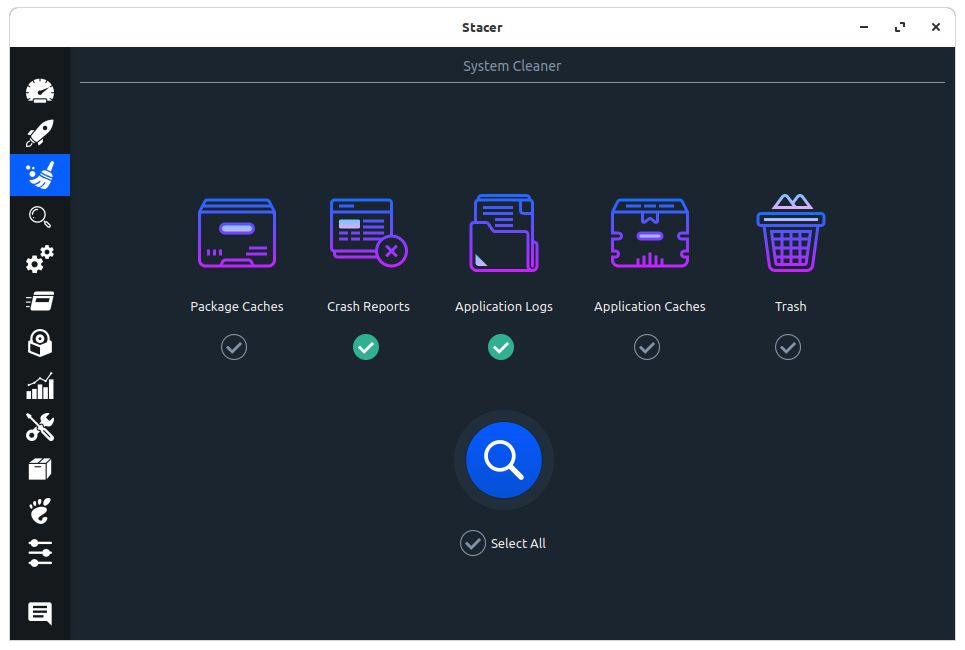
Manage Linux Services
The Services tab has made it easy to start or stop Linux services. Here you can also filter services based on the status. There are two options in this tray to start / stop the service and enable / disable the service during startup.
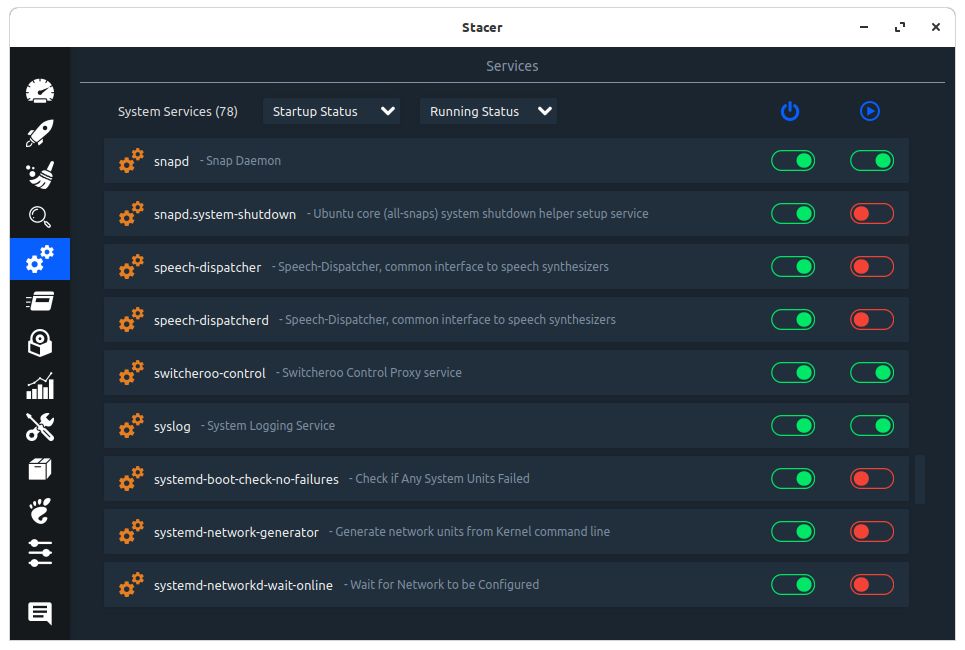
Monitoring Linux Processes
From the process tray, we can easily monitor the process table. You can sort each column in ascending or descending order, search for different processes from the search bar, select any process, and press “End Process” to end the process.
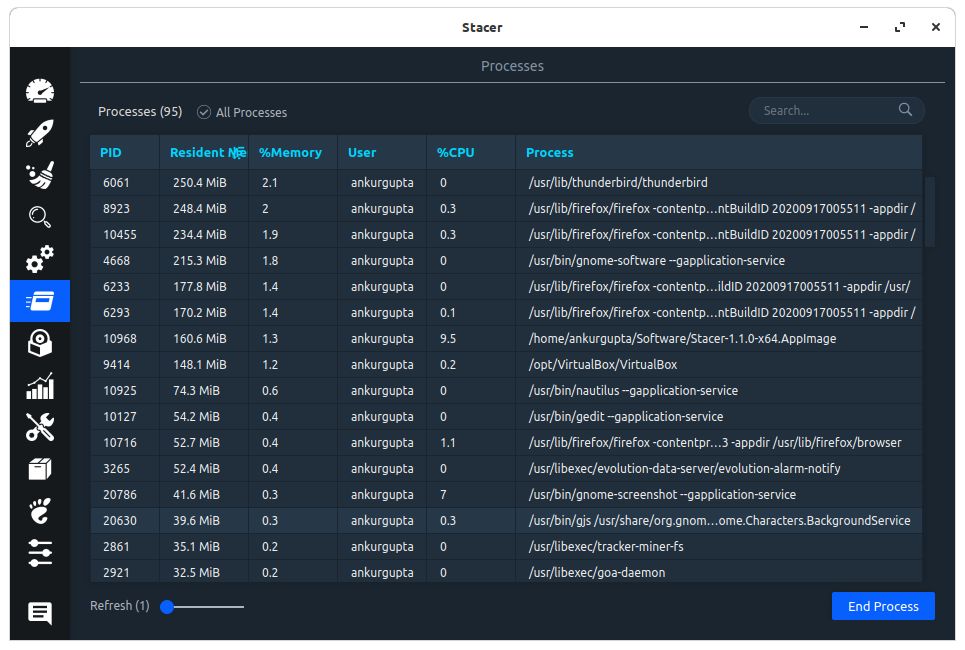
Linux application uninstaller
The uninstaller tray has made removing Linux packages extremely easy. From its search bar we can search the packages and then select and remove them.
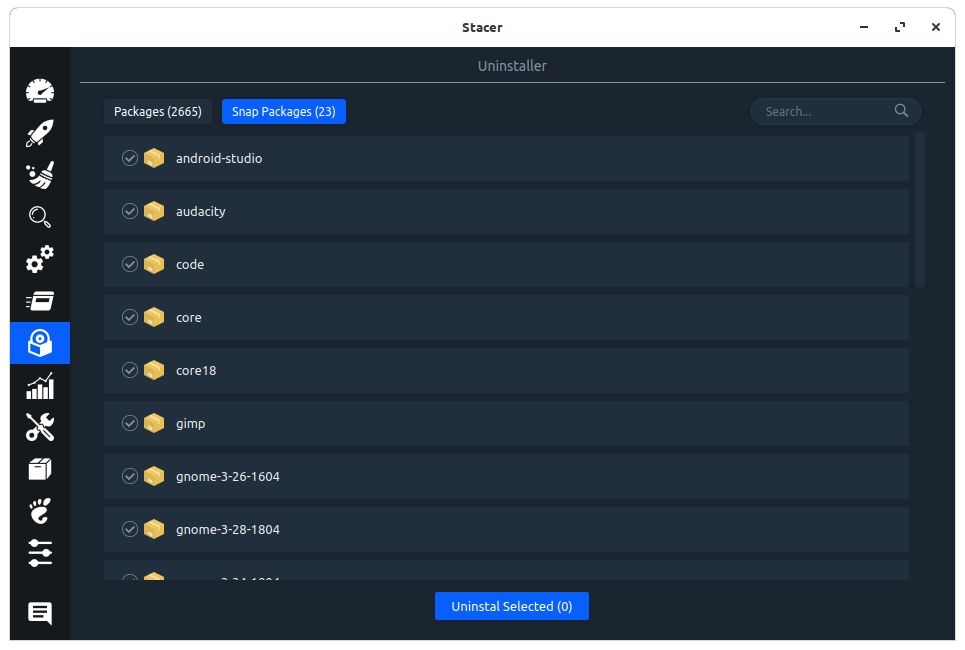
Monitor Linux Resources
In the Resource tab, CPU, RAM, disk, CPU load average and the last 60 seconds of network activity are displayed. For four, eight, or more cores, each core is displayed in different colors.

Host Manager
You can also easily edit the entries of your hosts files through the stasher. If you are a web developer then this will be useful for you.
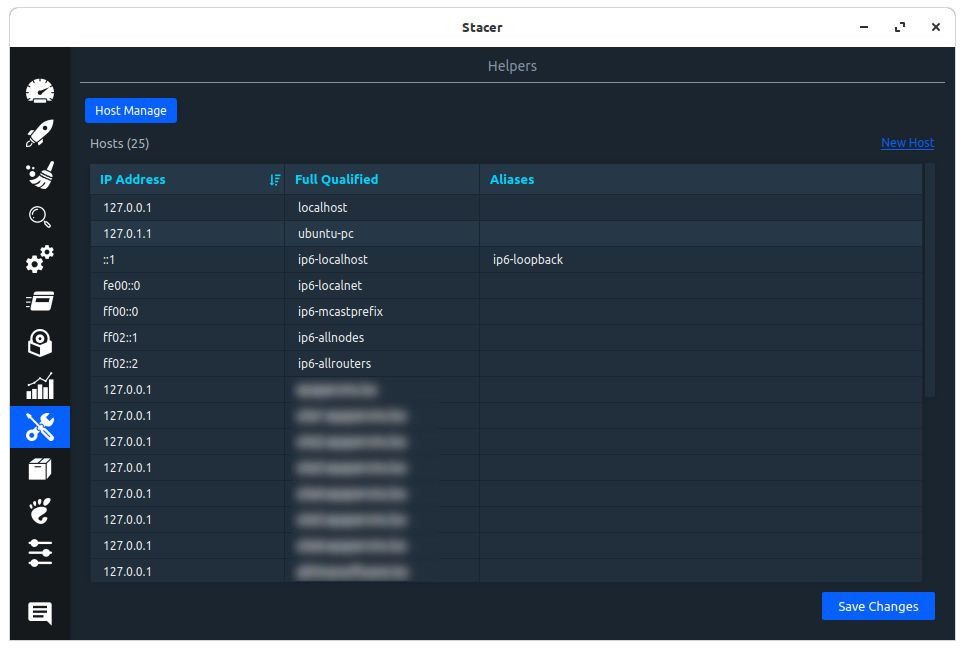
APT – Repository Manager
From the APT Repository Manager, we can add a new repository, delete an existing repository, or enable or disable the repository.
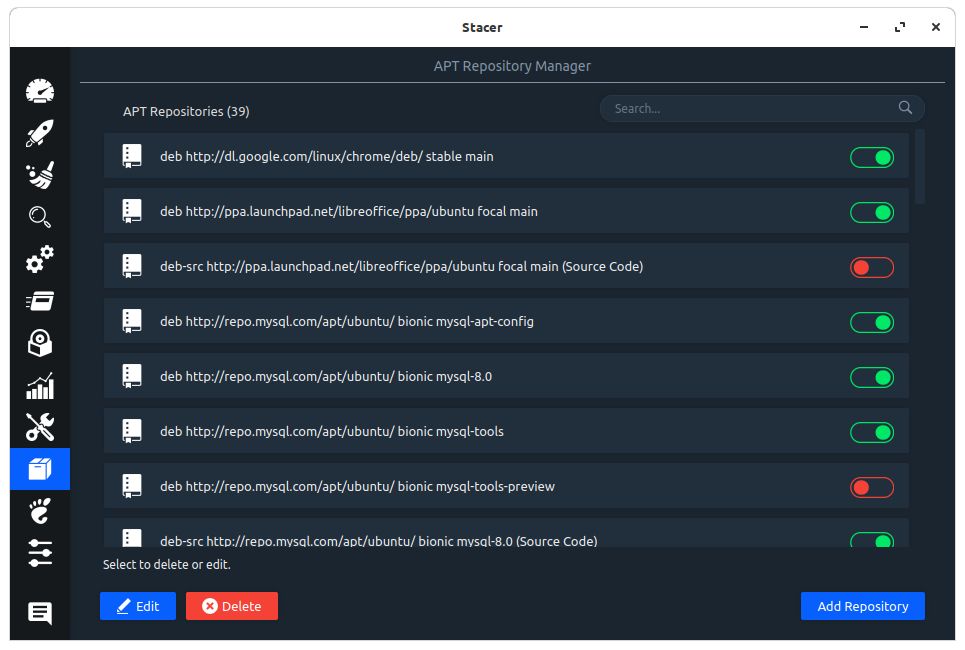
Enabling Warning for High CPU/Memory Usage
If you set the configuration by going to the settings of the Stacer then the Stacer can also warn you if your disk, memory or CPU consumption exceeds a limit.
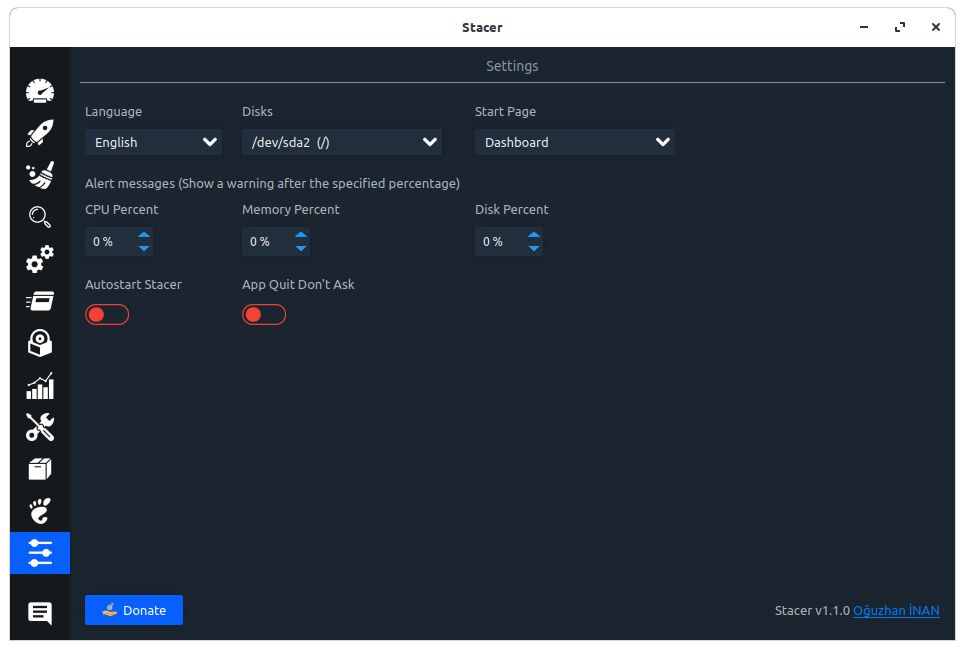
Even before Stacer, I have seen applications like Disk Cleaner etc. for Linux but Stacer surprised me. So many features in one application. Normally such type of software come as proprietary software. Such applications will help to make Linux popular among general public.
5 things to consider before the upgrading RAM
GoAccess lets you monitor how many hits your server is handling