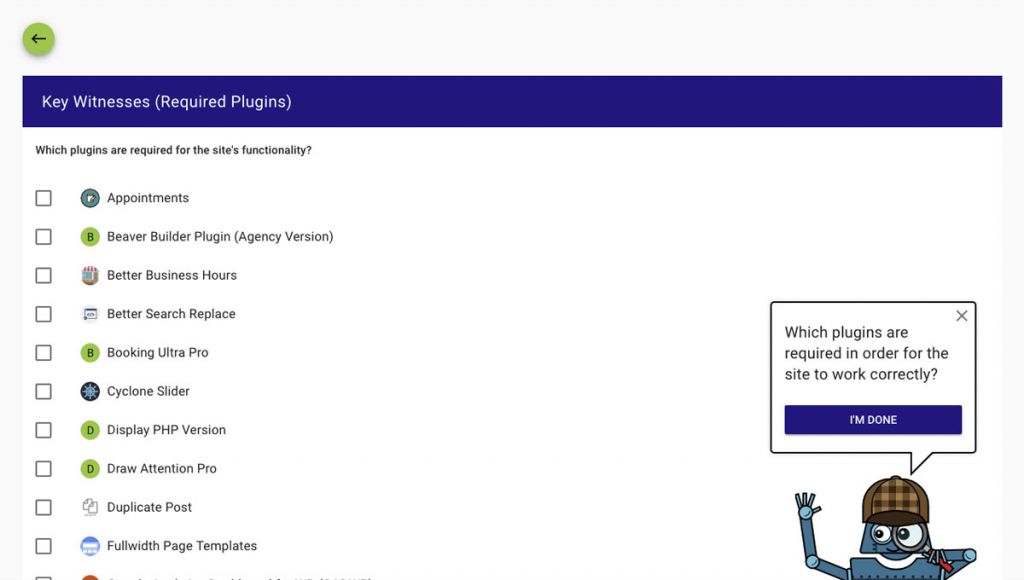The more plugins you install into WordPress, the more it becomes heavy on the server. Installing lots of plugins can slow down the website or increase CPU consumption on the server. If you are facing the performance issues on your WordPress website then this post is for you. In order to improve the performance of WordPress website it is necessary to find the root cause of the problem or the slow performing plugin. Today here we are going to discuss some such plugins which can help us to find out the real cause for WordPress website’s slowness.
1) Query Monitor: The best thing I found about this plugin is that this plugin gives us information about how many MySQL queries ran in a request and which queries were run by which plugins and themes. It also tells us about duplicate and slow queries. Apart from all this, the query monitor also provides important information about the hook, style, script etc. This plugin can be be very useful for WordPress themes and plug-in developers.
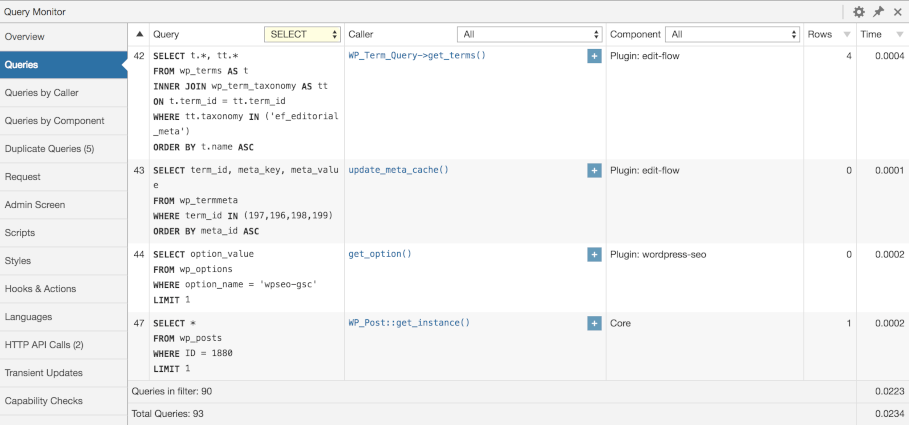
2) F12-Profiler: The F12 Profiler tells us the load time of each plugin and the execution time of different JavaScript, PHP files. Using this plugin we can find which plugin/file is slowing down the website.
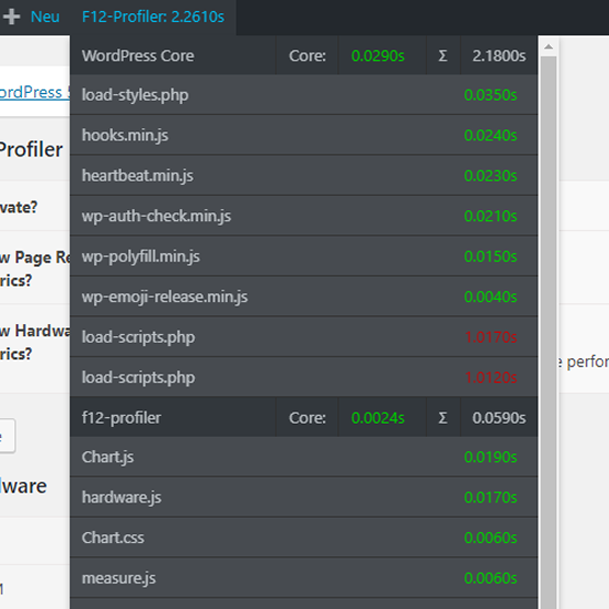
3) Plugins Garbage Collector: There are many plugins that when installed, they also create some tables in the database. But even when the plug-in is removed, those tables remain in the database. This can unnecessarily increase the size of the database. Through the Plugin Garbage Collector, we can find out which are such unusable tables lying in the WordPress database and can be removed.
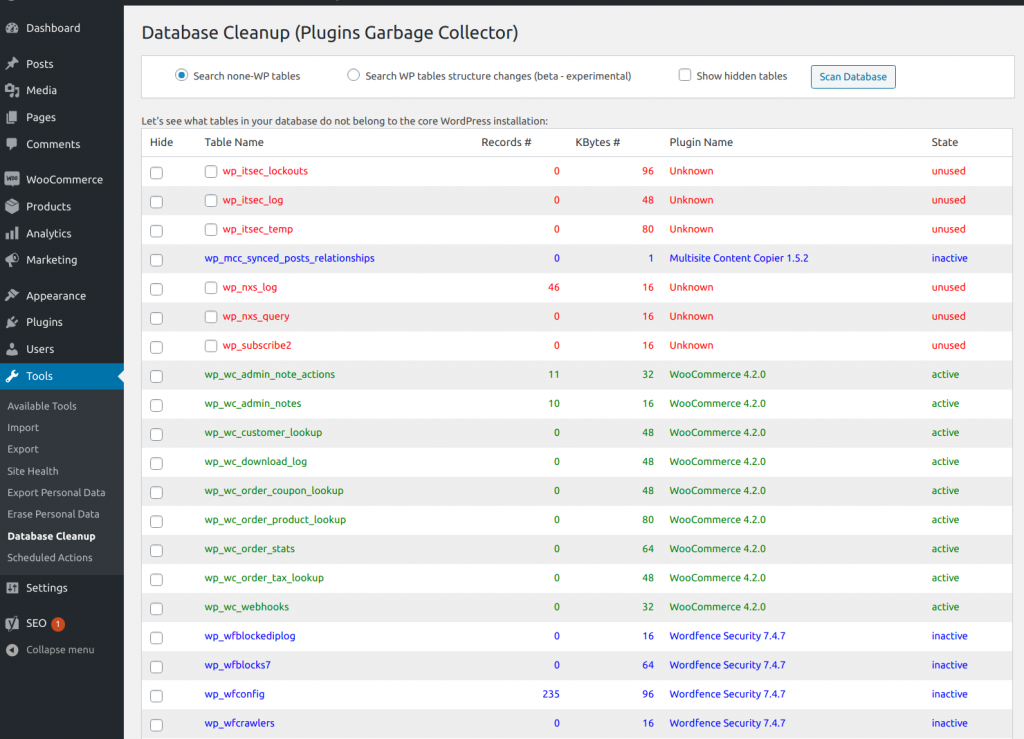
4) Plugin Detective – Troubleshooting: Plugin Detective investigates all of your plugins in the style of a detective and finds faulty plugins by answering your questions. Its interface is very interesting and extremely simple for the common user.