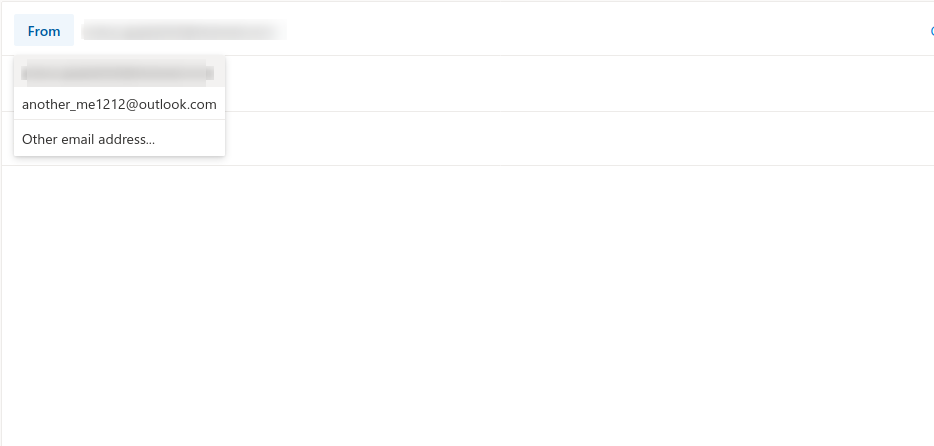Email alias is an email address which which we can use in addition to our primary email address under our existing email account. That is, both the primary email address and the alias email can use the same inbox. We do not need to create a separate email account or manage another inbox for alias.
In today’s article, we will learn how to add email alias in Outlook.
Step 1: First of all go to accounts.microsoft.com and sign in.
Step 2: Now click on Your Info.
Step 3: Now click on Manage how you sign in to Microsoft.

Step 4: Now click on Add Email in the upcoming screen.
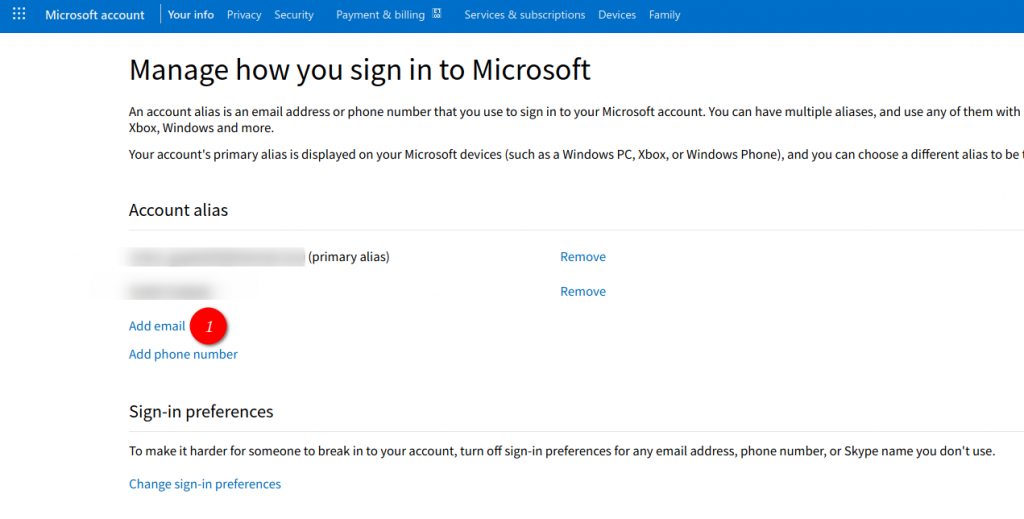
Step 5: Now you open outlook.com. And compose a new message. Click “From” button. Here you will see Outlook Email Alias. Now you can send email from your new alias address. And all the emails that will come on this new alias will be in your same inbox.