In today’s post, we are going to discuss 5 best open source software that you should try. Many of these open source software are available for Linux as well as Windows.
Krita

If you use Gimp then I would advise you to try Krita once. This software is very similar to Photoshop. Similar to photoshop, In Krita Non Destructive Image Editing can be done to some extent. I sometimes find it better than Gimp. Do try it once. Its AppImage file is also available which you can execute by just double clicking. Krita is also available at Ubuntu’s software center. Krita is a Cross Platform Open Source Software. It is also available for Windows.
dBeaver
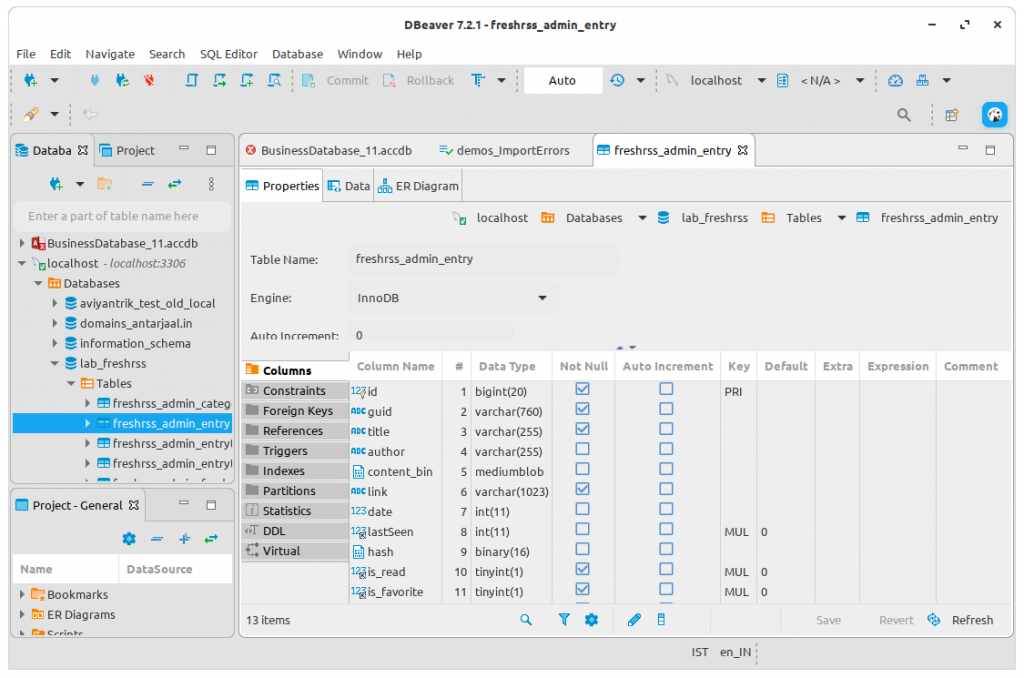
If you have used PHPMyAdmin and MySql Workbench for MySql database management, then you should try dBeaver once. The most important thing about dBeaver is that it allows you to manage not only MySql database but also many other databases like MS Access, Orache, IBM DB2. I use it to open MS Access files in Linux and to manage MySql databases. The backup feature given in this is excellent. dBeaver is a Cross Platform open source software. It is available for Linux, Mac OS and Windows.
Sweet Home 3d
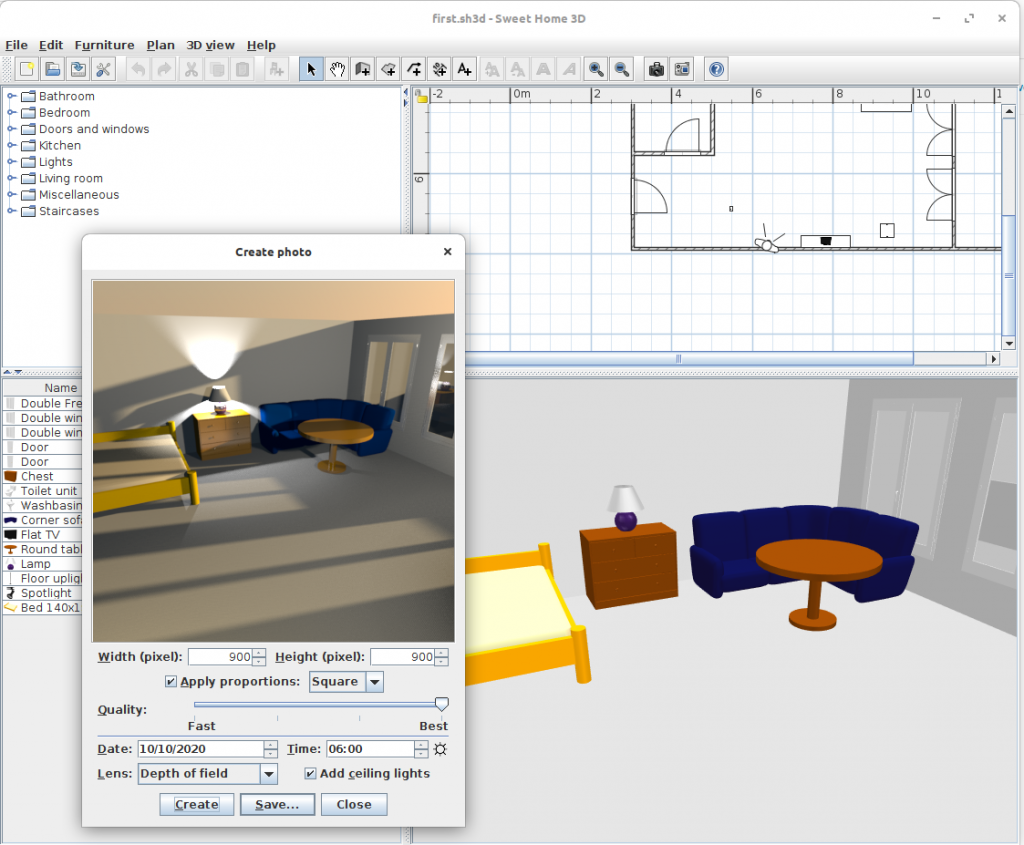
Sweet Home 3D is a free architectural design software application that helps users to create a 2D plan of a home with 3D preview and offers the ability to decorate the outside and the interior view of the home. It also has the facility to place furniture and home appliances inside rooms. It can also be used to design blueprints of homes. Sweet Home 3D is a Cross Platform open source software. It is available for both Windows and Linux.
Sweet Home 3D can be downloaded from the Ubuntu Software Center.
uGet Download Manager
You can prioritize your downloads in uGet Download Manager. Which increases their download speed. You can also import a list of downloads from a clipboard or text file. uGet is also a cross platform open source software. It is also available for Android and BSD in addition to Windows and Linux.
Download uGet Download Manager
Kazam Screen Recording Software

If you want to make video tutorials then you must try Kazam. This is my favorite software for screen recording. Its recorded video files are smaller in size. But the video quality is excellent. In Kazam you can also choose the size of the area to be captured. It can record in MP4, AVI, WEBM file formats.
Kazam can be downloaded from Ubuntu Software Center