In this tutorial, I will show you several ways how to install a deb package on Ubuntu and other Debian-based Linux distributions. We will see how to install a .deb file using the dpkg command, using apt, using gdebi, and finally how to install deb packages using Software Center.
The easiest way to install applications in Ubuntu Linux is to use the Ubuntu Software Center. You just have to find an application by name and install it from there.
Some applications are only available through the ‘deb’ package. These are files that end with the .deb extension.
Installing deb files using dpkg command
We will use the -i parameter to install the .deb file using the dpkg command.
Let’s see an example:
$ sudo dpkg -i ./google-chrome-stable_current_amd64.deb
If we encounter a problem (Missing Dependencies) with no dependencies, then we have to fix the following The command must be run:
$ sudo apt install -f
To remove the package with the Dpkg command, we will use the -r parameter as described in the example below:
$ sudo dpkg -r google-chrome-stable
Installing .deb file using apt command
To install the .deb package using apt, we have to use apt’s install option
$ sudo apt install ./google-chrome-stable_current_amd64.deb
..
Do you want to continue? [Y / n]
The installation process will start as soon as pressing Y. And all the other packages on which this package depends will also be installed.
You can remove Google Chrome with the following command:
$ sudo apt remove google-chrome-stable .. Do you want to continue? [Y / n]
But this will only remove Google Chrome. If you want to remove the packages on which it depends, then you have to enter the following command:
$ sudo apt-get autoremove
Installing deb package using gdebi
gdebi is a free software with the help of which you can install deb package through graphical user interface. enter the following command to install gdebi
$ sudo apt install gdebi
Once gdebi is installed, start it. Now go to File >> Open and choose your deb package. And click on the Install Package button.
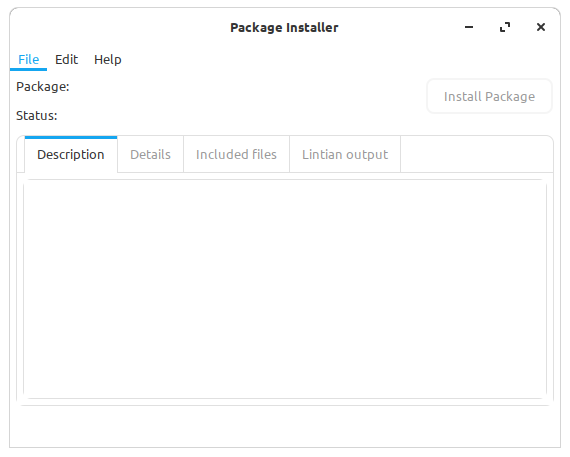
You will be asked for an administrator password. Fill it and your package will be installed.
Installing a .deb file using Software Center
Ubuntu comes with a Software Center. When you double click on any deb file in Nautilus, it automatically opens in the software center. Here you can install your deb package by clicking on the Install button. This is the easiest way to install a deb package.
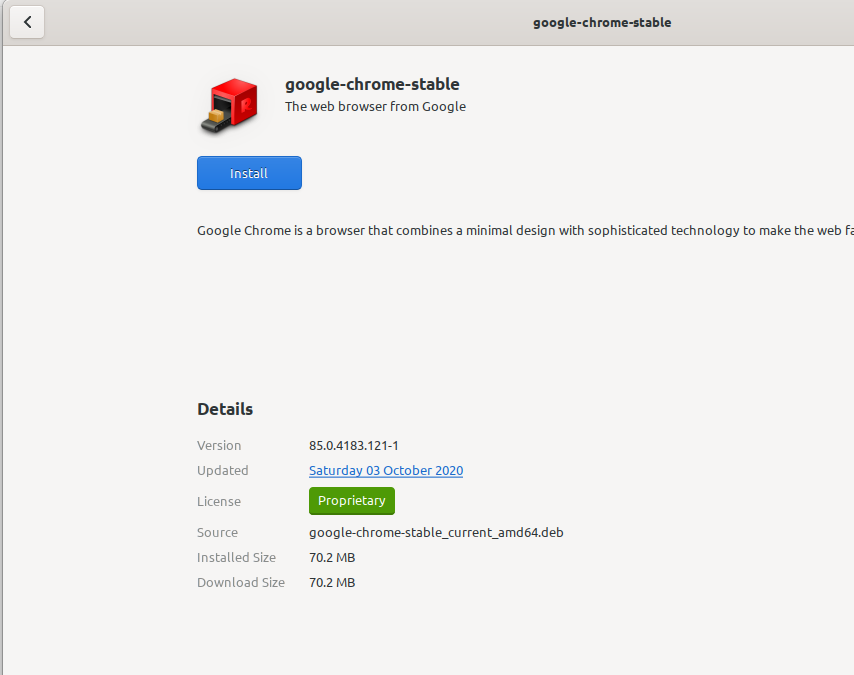
In most cases, the application you require can already be found in the official repository, but if it is not available, you can download the application package from the developer’s website and use one of the methods shown in this tutorial You can install the packages.