Do you really need to upgrade RAM?
In some scenerios, upgrading RAM is a good option. For daily use, such as web browsing, video streaming, running Microsoft Office and playing one or two games, we should have at least 8 GB of RAM.
Many mid and low budget PCs come with 4 GB RAM. However, they are not very fast and they get slow down as soon as one or more processes are started.
This is why we recommend at least 8 GB. If you have a 4GB laptop, check the manual to see if you can upgrade the RAM yourself. In some laptops, the RAM is soldered to the motherboard, in which case, a RAM upgrade is not possible.
16 GB RAM is better for PC games players who want to play the latest games. Going above this really depends on what you want to do with your system. For example, a higher end PC that you want to use for 4K video editing will likely require something around 32 GB.
If these conditions do not cover your PC, below are some things to consider before upgrading to RAM.
Check for Bottlenecks
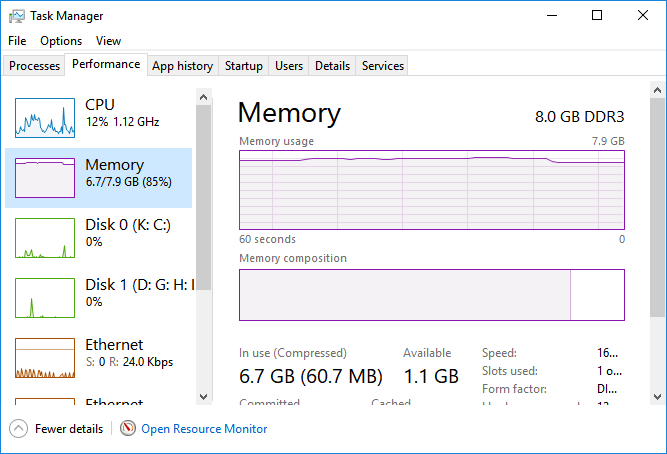
If the low RAM is the cause of your problems, then you will be able to find it by checking the performance of your system. To do this, press Ctrl + Shift + Esc to open Windows 10’s “Task Manager”, and then click “More Details” to open “Advanced View”. Click on the “Performance” tab and then click on “Memory”. Then, start using your PC normally, keeping an eye on the Task Manager.
When you experience a slowness, check the “In Use” and “Available” sections that display RAM usage below the graph. If you often have more RAM available then it is not a problem of lack of RAM. However, if it shows maximum consumption each time during a running few programs then more RAM can improve things.
Is XMP enabled?

In the motherboard’s BIOS settings, you can activate a setting called an Extreme Memory Profile (XMP). If your PC has an AMD processor, you will see DOCP instead.
XMP is Intel’s technology that is, perhaps, an overclocking tool. However, if you only turn it on in the BIOS without any manual settings, it will let the RAM run at the speed for which it is rated, rather than slow.
Check speed of RAM
Upgrading your PC’s RAM is not as easy as replacing a storage or graphics card. You need to choose the right type of RAM (modern motherboards support DDR4), and its speed must be compatible with your computer’s motherboard.
Additionally, if you keep one RAM module and add another, their speed should be the same. Nevertheless, some people prefer to use two identical RAM sticks instead of mixing and matching. To choose the right RAM, find out the speed of your computer’s RAM to see how much the upgraded RAM will actually be.
When it comes to actual speed, if your PC’s RAM speed is low, such as 2,400 MHz, then upgrading to 3,000 MHz or more may improve performance slightly. If you are already using 3,000 MHz of RAM, then it will not make much difference.
Get ssd instead
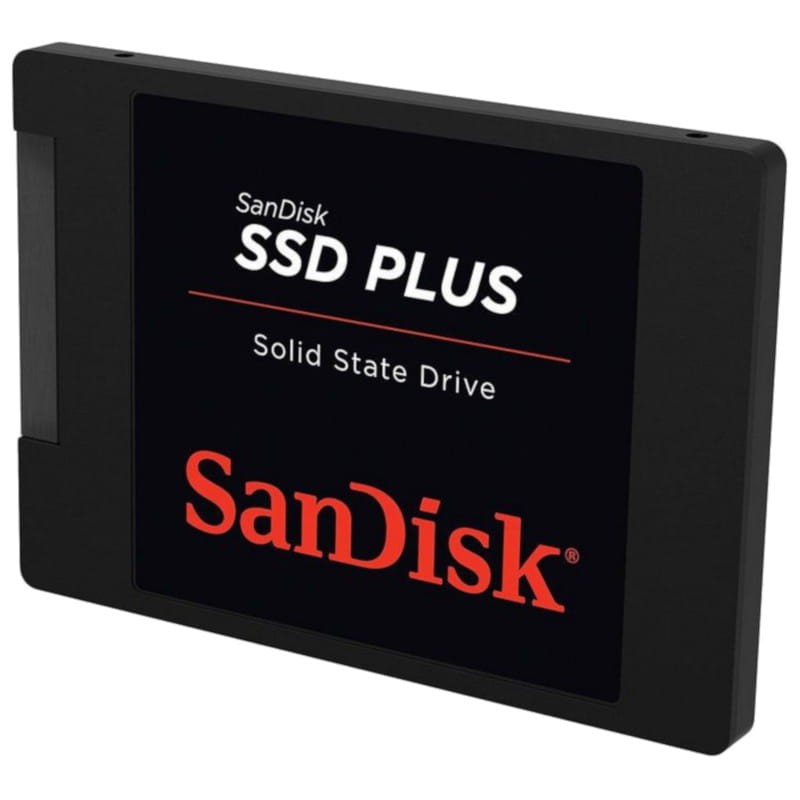
If RAM is not the reason for your computer’s slow speed, then you can consider upgrading your computer hard disk to SSD. Upgrading hard disk to SSD brings unprecedented improvement in computer’s performance. And of course, do not throw away your hard disk. Rather, keep it in some enclosure or leave it on the computer as second hard disk. This can be useful for backing up your data.
Check your CPU and GPU
If RAM is not your problem and you have upgraded SSD then it might be time to upgrade the CPU or GPU. Or it’s time to buy a new computer.
As mentioned earlier, keep an eye on Windows’s Task Manager and see if CPU consumption is maximizing again and again. Try running some games. Open several programs at once. If the CPU is not the problem, then pay attention to the GPU. Maybe the problem is there.
Conclusion
RAM is a very strange part of a computer. If you do not have enough RAM, then increasing the RAM causes an unprecedented change in the speed of the computer. And at the same time, if you have enough RAM and you do not consume it completely, then increasing RAM will not make any difference. Therefore those who do not require RAM upgrade should consider upgrading SSD, CPU and GPU.

[…] Stacer is a GUI-based open source application, written in C ++ to monitor and optimize the Linux…Read more Tips and How-tosAnkur Gupta – September 30, 20200 […]